Twitter is not just a social media site, it’s a microblogging site and it has changed the way we consume news. There are 317 million monthly active users.
Do you know? A day’s worth of Twitter posts would fill a 10-million-page book. (Source)
According to a study, Twitter is more addictive than cigarettes and alcohol. Twitter is continuously adding cool little features to improve the user experience.
Here, I come up with 10 hidden and amazing twitter features that will change how you tweet. Enjoy!
1. Twitter’s Advanced Search for more specific tweets
500 million tweets per day!
Looking for specific tweets? Then you need some extra filtering to find something specific. Twitter advanced search will allows you to find out exactly what you’re looking for.
Do a simple twitter search on the website’s top right corner.
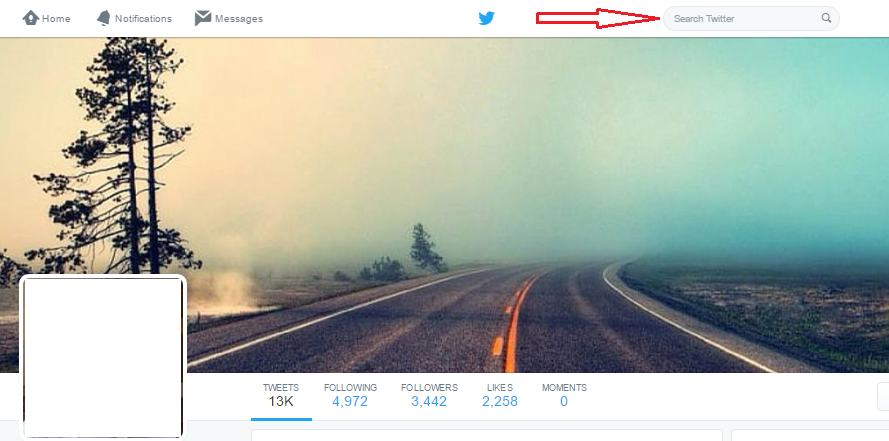
See the results? Now click on “more options” and choose “advanced search” from the drop down menu.
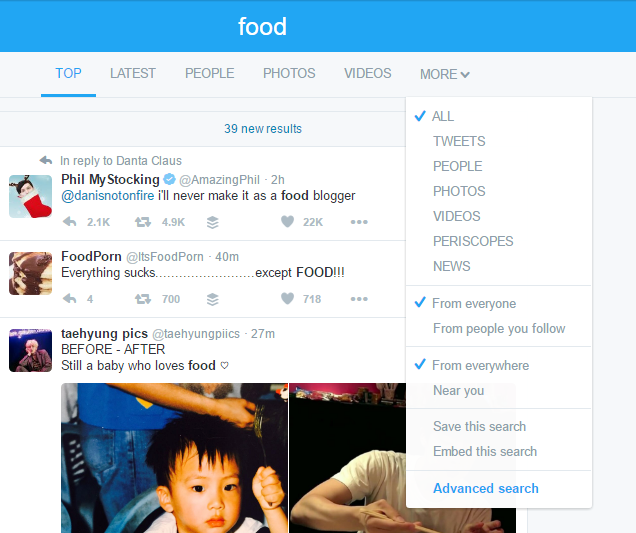
Then you’ll see the below screen:
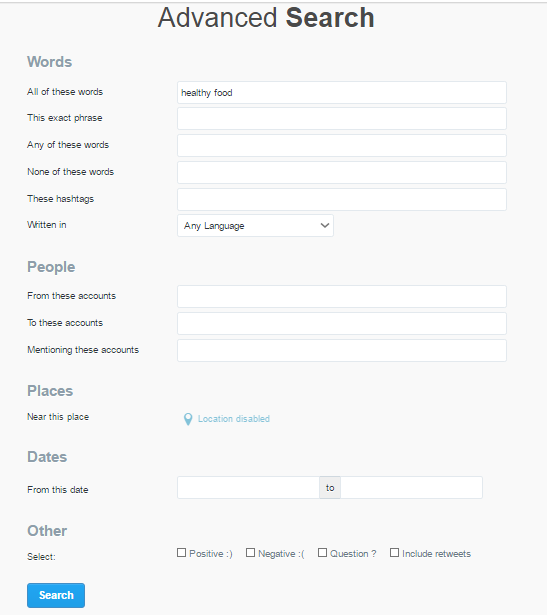
- Searching for a word, phrase, or hashtag? — start with the “Words” section.
- Are you searching for specific accounts? – start with the “People”
- Filters. “Place”, “Date”, and “Other” which can add more precision to your search. Then hit “Search”
2. Create a twitter list to follow thousands
Twitter list is an amazing feature. Twitter Lists provide great ways to keep track of important players, influencers, and experts in your industry.
You can list people who Retweet you, chat with you, competitor list, coworker list
How to create a twitter list? It just takes few minutes.
Click on your profile drop down and select list from the list. See the below screenshot:
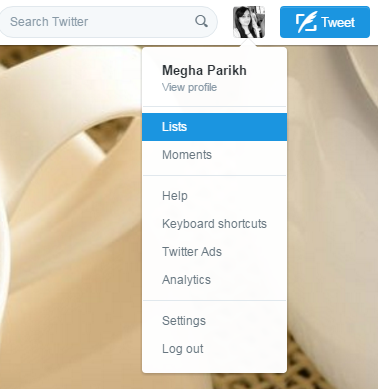
Now click “Create new list”
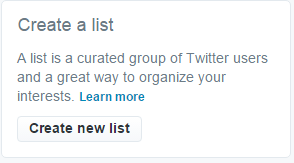
Provide list name and description, Choose privacy – public or private and Click on save list.
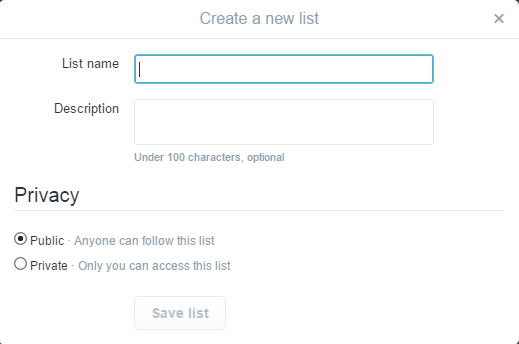
3. No character counts for media attachments
Images and other media are a helpful way to increase your twitter engagement. But media attachments reserve 23 characters in Tweets (16% of your allotted characters).
But the good news is – this was past feature. Now you can express yourself more in 140 characters.
Recently Twitter announced, photos, GIFs, and videos will no longer use up characters in your Tweets!
HubSpot conducted a study and found that tweets with images resulted in 18% more clickthroughs and 150% more retweets.
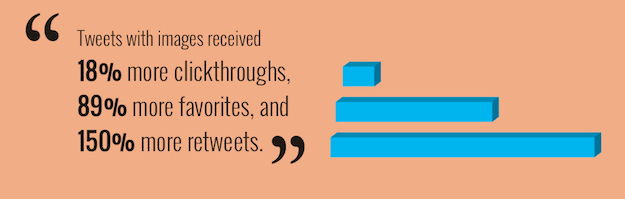
4. Have a question? Start a Poll
Do you have a question? Want to know your audience’s reaction?
You don’t need to go anywhere else, Twitter offers you a Poll feature. It’s a great way to create an engaging and more targeted content to your followers.
Click on compose tweet and click add poll icon.
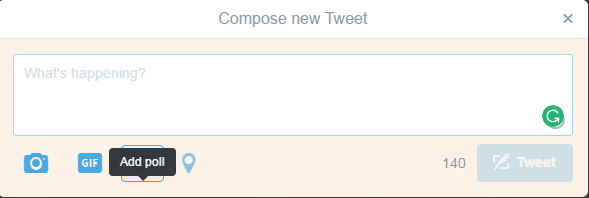
Now ask a question and add choices. Hit Tweet button.
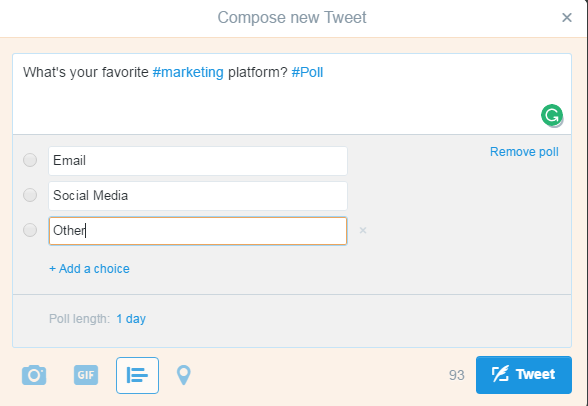
This poll is live for 1 day, after that, they will display the final results.
5. Retweet with your quote or comment
See a great tweet? Don’t just hit the RT button.
When you click the RT button at the bottom of the tweet, you’ll notice “add comment” feature. This feature allows you to add your own comment or quote.
This a great way to add your own voice to your favorite tweet.
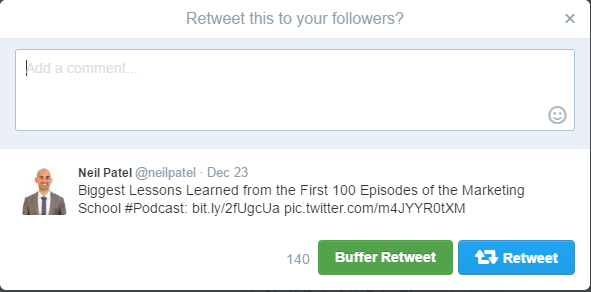
6. Use Twitter Cards for lead generation
“With Twitter Cards, you can attach rich photos, videos and media experience to Tweets that drive traffic to your website. Simply add a few lines of HTML to your webpage, and users who Tweet links to your content will have a “Card” added to the Tweet that’s visible to all of their followers.”
(Source)
There are 4 type of cards:
- Summary card
- Summary card with large images
- App carp
- Player card
(See Here)
Wonder, how to create a card? It will only take up to 15 minutes.
Select a card type – Add meta tags – Enter the card URL of page to validate – Tweet the URL and see the Card appear below your tweet – Measure your results from Twitter card analytics

Data shows that using a Card drives 43% more engagement.
7. Mute users without having to unfollow
Do you want to stop seeing tweets from specific users to make your feed more manageable? You can do this without hurting their feelings.
You don’t need to unfollow them just go to their twitter profile. click the gear icon next to the “Following” button, and select “Mute” from the drop-down menu.
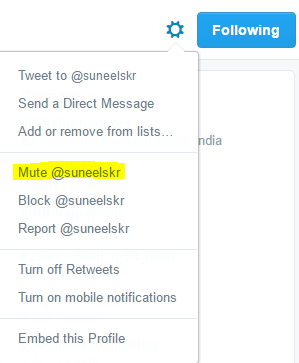
8. Analyze your tweets for free
You have free access to your twitter analytics. It can help you to learn more about your Tweets and how they resonate with your audience.
Just click on your profile photo and choose the “analytics” option from the drop-down menu. Or you can also visit: https://analytics.twitter.com/
And you will be redirected to your activity dashboard, where you can see your summary of last 26 days activity (you can customize the month).

9. Tage people in your photo
Do you use tag option on Facebook? Just like Facebook, you can use this feature on Twitter as well. Twitter allows you to tag up to 10 people in your photo.
First, you need to upload a photo to your tweet, now click “Who’s in this photo?” and tag up to 10 people. A new screen will open with suggestions of people to tag as well as a search bar.
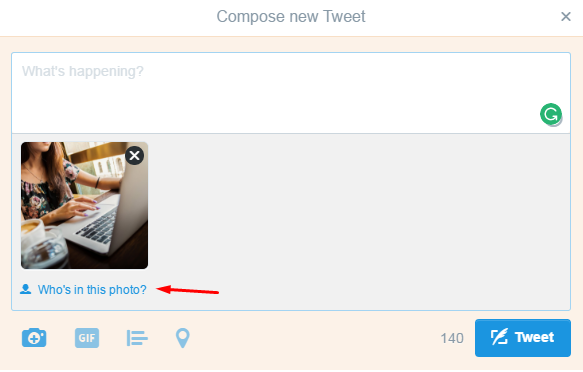
10. Make Twitter photo collage
Twitter photo collage is an amazing feature. Are you going to use it?
This feature available for both desktop and mobile. But make sure to optimize your images before you post.
Click on the compose button in the top right-hand corner of your home screen.
Now click ‘Add Photo’ and select the first photo you want to include in the collage.
The photo will appear in your tweet. To add more, click ‘Add more.’
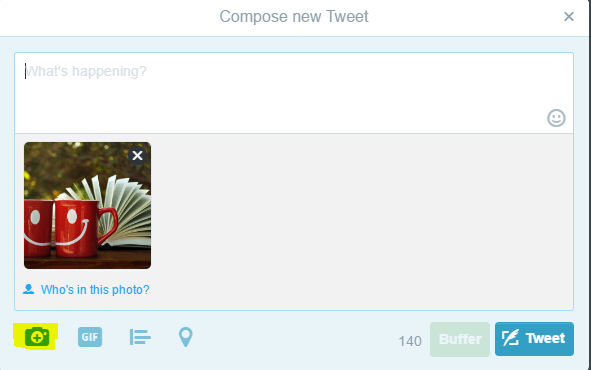
Done with photos? Now add your text or links, then click ‘Tweet.
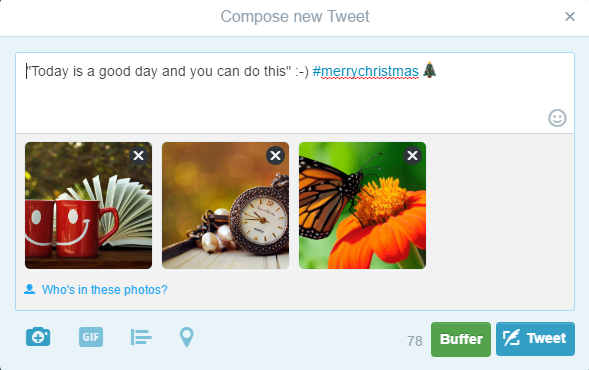
Here what it looks like with three photos:

Did I miss something? What are your favorite Twitter features? I’d love to hear from you. Please let me know in the comment section below.


Having read this I believed it was extremely informative. I appreciate you finding the time and effort to put this information together. I once again find myself personally spending way too much time both reading and leaving comments. But so what, it was still worthwhile!