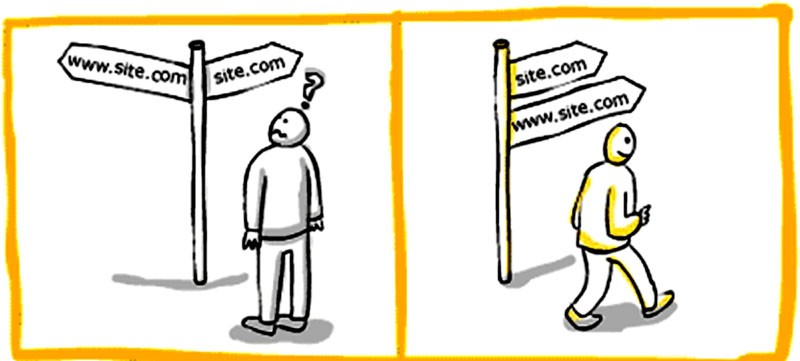A Canonical Issue is one of the most common problem that a website faces. Needless to say it jeopardises the proper functioning of a website leading to a chaos in the business. The good news is, canonical issues though a serious concern is solvable.
Not every user hosts a website on the same server. Each server differs from the other. The way to solve a canonical issue is varied and not restricted to one server but is applicable to all.
Before moving on to the solution I would like to touch upon the question ‘What is a canonical issue?’
A canonical issue is something that arises when the 301 redirects are haywire or put simply not in place. When the 301 redirects are not in place a search engine can access a website from different URLs. This gives search engines to index a particular site under different URLs. This leads to a website to look like it is made up of duplicated content.
For example, if a company has a website named http://www.website.com then this can be accessed from several other URLs like http://www.website.com/index.html, http://www.website.com and also http://www.website.com/index.html
How to Resolve this Canonical Issue?
One can resolve the canonical issue by implementing on a website a permanent 301 redirect. A user can decide on one of the several methods of implementing this depending on the kind of server a website is being hosted on. Different servers naturally have a different method of implementing the same.
Before moving onto the main steps of implementing a 301 redirect it is advisable that a user logs into Google Webmaster Tools and then from here set-up two profiles for a particular domain. Set-up one profile with www.prefix and set-up another without a prefix. Follow this with the following steps listed below:
Go to Site ‘Configuration>Settings>Preferred Domain’
Choose Domain
In this article, I will illustrate the procedures to implement a 301 Redirect with a .htaccess file and a Windows Server.
Implementing 301 redirect with a .htaccessfile:
Users who have their servers hosted on Linux or Apache (Zeus and Sun Java) can use a .htaccess file. These are the most common servers used and are also one of the easiest to implement a 301 Redirect on. To start with one needs to do the following:
Copy code to existing .htaccess file, or
Open a blank document and save it as .htaccess.
After these steps follow the series of guidance listed below:
- Go to Options + FollowSymLinks
- Here, RewriteEngine On
- RewriteCond %{HTTP_HOST} ^ example.com [NC]
- RewriteRule ^(.*)$ http://www.example .com/$1 [L,R=301]
- RewriteCond %{REQUEST_URI} ^(.*)//(.*)$
- RewriteRule . http://www.example.com%1/%2 [R=301,L]
- RewriteCond %{THE_REQUEST} ^[A-Z]{3,9}\ /(([^/]+/)*)index\.html\ HTTP/
- RewriteRule index\.html$ http://www.example.com/%1 [R=301,L]\
A look at the steps above will highlight that there is the mention of example.com. A user needs to change this example.com domain to the desired domain name after completing the above steps. One also needs to check if the user’s website has a .php index page or something else. Change these also accordingly to the website.
- Copy and Edit Code into .htaccess file
- Click save
- Upload Saved File to root of domain
These codes will help redirect whoever accesses the site to a URL that has the www.prefix. It will also guide a visitor from /index.html to the root domain.
Now we move on to how to set up a 301 redirect using Windows server.
The first requirement for a user who has a hosted website on the Windows Server will need to have administrative access to the hosting server. Secondly, the user will be required to set up the 301 Redirect through IIS.
After the initial steps have been taken one needs to follow the procedure listed below:
- Go to “All Programs>Administrative Tools>Internet Information Services”
- Navigate to the domain
- Right click
- Select “Properties”
- Click on “Home Directory” tab
- Select radial button that says “A redirection to a URL”
- Enter desired URL
- Click Ok
This completes the step of implementing a 301 Redirect on a Windows Server.
Before moving on it is important that a user double check the domain names. A wrong domain name of course, will spoil all the efforts.
Secondly, test if the Redirect is working as desired. Keep refreshing the page to ensure that it is not a cached page that is being displayed. It is important to go ahead with these check after the implementation process is complete because using either a .htaccess file or IIS in the wrong way will result in a website being brought down.
Canonicalization is a problem that every server faces. It not only adds to more technical chaos but also hampers a company’s growth. The process to solve this issue is not very difficult. All one needs to do is take necessary action on time. Follow the procedures as discussed on a website and keep it safe from canonicalization.