Magento is the leading e-commerce software in the market. It has built-in security features for purposes of keeping your online store safe. However, owing to increased cybercrime activities aimed at Magento, it is advisable to take more proactive steps to protect your online store from hackers and other harmful security breaches such as spamming your customers, stealing of your client’s information and credit card details.
If you’re worried about the security of your Magento store, worry no more. We share with some excellent proven ways of securing your Magento store.

1. Choose a secure password
The choice of the Magento administrator’s password is of prime importance. Depending on your configuration and permissions, the password can easily give away credit card data and customer information. The ideal password should be bigger with at least 10 characters. The characters should be a mix of upper case, lower case, punctuation, and numbers. You should change your password regularly and also desist from the habit of reusing passwords. A password that is phonetic can be easier to remember and type quickly.
Most hackers gain access to your Magento site by guessing or intercepting FTP passwords. To guard against this happening to you, you had better use secure passwords and SFTP (Secured File Transfer Protocol) that utilizes a private key file to decrypt or authenticate a user.
2. Desist from using Magento password elsewhere
It is a safety measure not to use your Magento password anywhere else. Third-party sites may not necessarily require or support HTTPS/SSL to log in. Should the third party site suffer hacking, your password may be vulnerable.
3. Avoid saving passwords on your computer
Modern browsers provide users with the convenience of keeping their passwords on the computer. Though it seems okay, it may pose a security loophole because saved passwords are easy to reveal in plain text. Anyone who comes across the computer has access to the password. Should the computer be stolen, the thieves can use the password and gain access to your sensitive data.
4. Two- Factor Authentication
Securing your Magento site will require more than a secure password. Two-Factor authentication is a gold standard for security and can help in securing your Magento password. It involves the entering of an additional code that is sent to your mobile phone to log in.
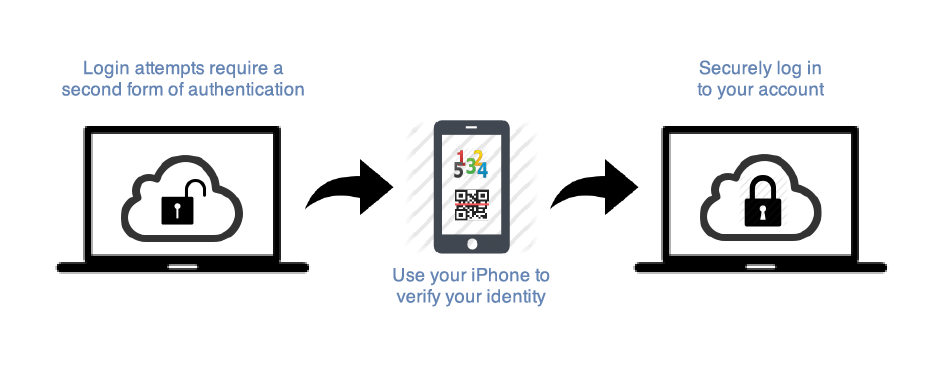
5. SSL is essential for all logins and pages
SSL (Secure Socket Layer) certificate is an important consideration for all your pages and logins. Each time your business sends data; there exists a risk for the data ending up in the wrong hands. The same can happen to your login credentials. The best way of protecting your username and passwords from hackers is by encrypting the data. Sending your password and other confidential information through a secure connection will help minimize attacks from hackers and cybercriminals in general. The hackers will bypass your site for the next easier site to hack. After you have the SSL certificate, you should now configure your Magento installation to require the secure resources on selected pages, so as to force the pages to be loaded over HTTPS. You can require a secure login in Magento by selecting “yes” for both “Use Secure URLs in Frontend and “Use secure URL’s in Admin.” The best SSL Certificate for the eCommerce website will be an Extended Validation SSL Certificate.It will provide the highest verification as well as the green bar on the website. EV SSL is the bit costly compared to other SSL Certificate, like standard SSL, wildcard SSL certificate, multi-domain SSL but there is some platform which provides you EV SSL Coupon Codes & many discount offer.
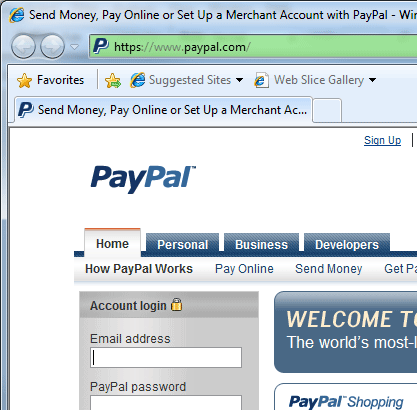
6. Customize the path for the administrator panel
To guard against brute-force attacks, you should hide and make it difficult for unauthorized individuals to locate your Administrator login page. Brute force attacks are known to use scripts that check the admin path for your login page. Customizing the path to the Magento login can go far in keeping hackers at bay and securing your site.
7. Close email loopholes
Magento has excellent features for administrators to reset their password. However, you must be careful with the email you chose for resetting your Magento password. The email account that you access to receive your new password must not be known to the public. The password to the email account should be secure. If the email account has a security question for resetting your password, both the question and answer must be obscure and as such difficult to guess.
8. Secure your local .xml file
Your local .xml file holds critical information such as your username, password as well as table prefixes. Hackers could also alter codes thereby changing your caching methods, which can result in massive losses caused by the downtime for your store. You can guard against the attackers by restricting the file’s permissions to 600, or -rw——-. The permissions restrict both read-and-write accesses to only authorized people. It is wise to restrict permissions on the accessing of other files that contain sensitive information.
9. Implement changes responsibly
Top-rated Magento 2 Extensions and themes must be handled with utmost care in case if they contain your store’s most sensitive data. The best way to go about deploying extensions and themes is by employing the services of a professional developer who can audit the codes of the respective themes and extensions. New applications should undergo testing in the development environment before deployment to the live store.
10. Use the latest Magento version
Everyday Magento developers work hard to improve on the e-commerce software. Newer versions of Magento are known to fix the security issues of their preceding ones. It is advisable to stay abreast of new developments and to test their performance before implementing them.

11. Implement a sound backup plan
A well thought, and an active backup plan is essential for any meaningful Magento site. You can store your backup files offline or through an online backup service provider. You can also find out if your hosting provider has a backup strategy.
12. Have up-to-date anti-virus software
Security of your Magento site requires that you install software that removes malware, spyware, viruses, Adware and privacy traces. Computer viruses are capable of stealing your data as well as log your keystrokes. A good anti-virus is one that provides a warranty or indemnity.
Conclusion
For an online Magento store to perform optimally, a sound security strategy and plan ought to be consciously put in place. We have given you the checklist for steps that can help secure your Magento store.

