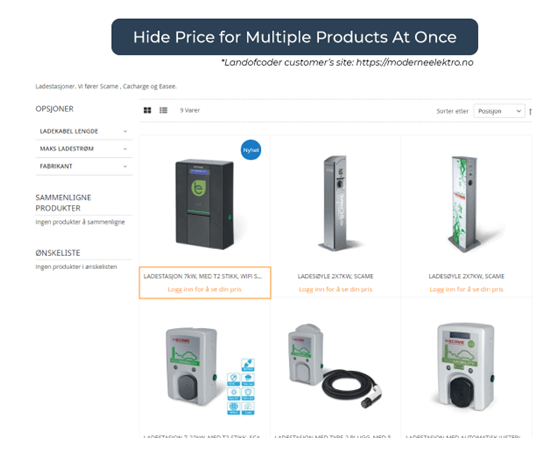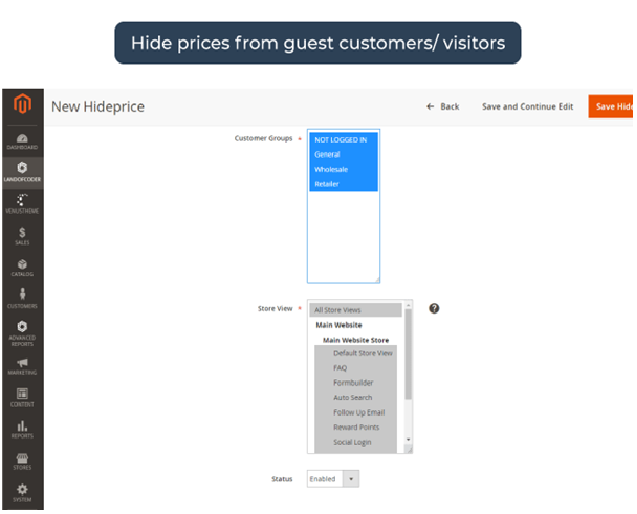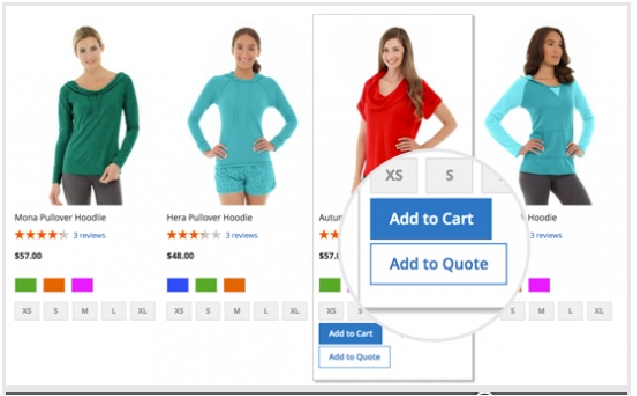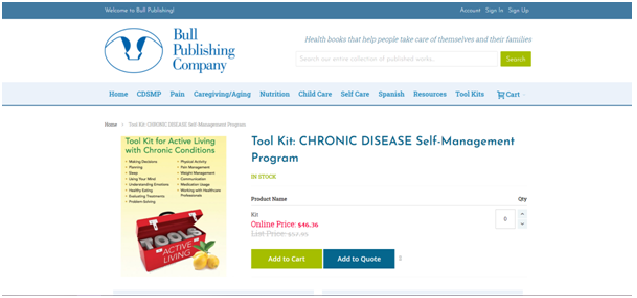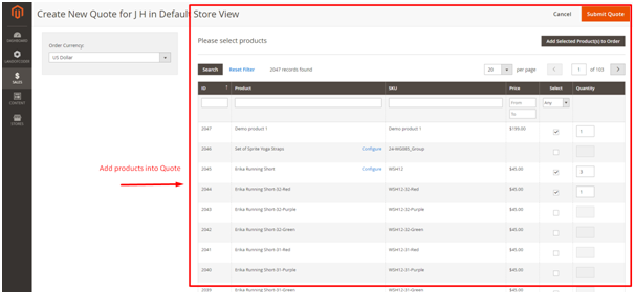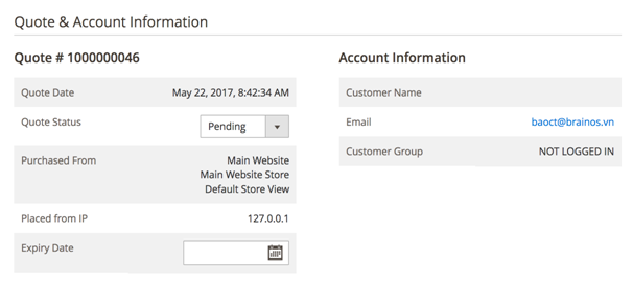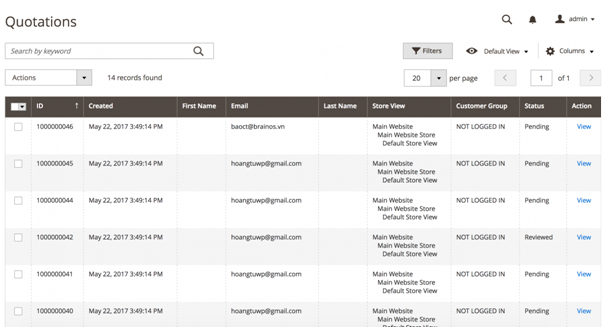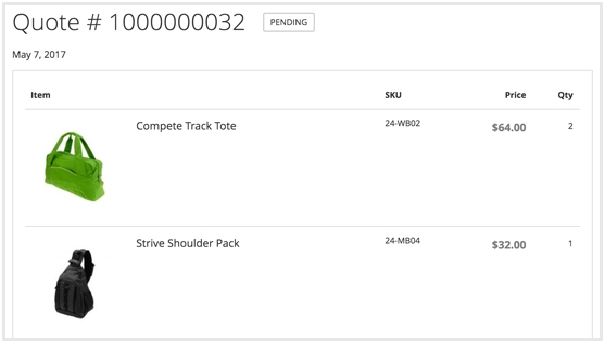As an online store, it is usual to show the price of the products when customers want to have a checkout. However, the shop owner wants to restrict that action sometimes. To restrict the users to add products to the cart in the Magento 2 store, you can disable the add to cart button at ease.
When do you need to hide the add to cart button?
There are some special occasions when store owners need to hide the add to cart button such as:
- For upcoming products: You are preparing to release your upcoming product but you want to start having the SEO benefits of the keyword and not yet actually offer the product. So, you can show the product but disable the add to cart button on the website. Therefore, you can both create the hype and restrict the add to cart action from customers.
- For out of stock products: If your products are out of stock but there is an amount of customers requesting them, you can apply this solution. Furthermore, you can ask people to subscribe to that product for a restock notification with further customization. You will not lose the conversion of your website too.
- For specific products: It is suitable for sample products or doesn’t need to be sold at this time so you can also apply this way.
How to Hide Add to Cart button in Magento 2?
Recently, many Magento 2 shop owners have found a significant combination to hide the add to cart button but still increase the conversion from customers. They are Magento 2 Hide Price and Magento 2 Quote extensions. Let’s explore how these extensions support business doers in solving products which are not available or out-of-stock.
The disappearance of the Add to Cart button on the front end:
When a visitor clicks on a product, the price and the button of Add to cart will not be shown publicly. However, some other details such as rates, sizes, colors are still displayed as normal. He/she will have more price detail when he/she logs in or signs up to be your customers. The Magento 2 Hide Price extension is good at creating the hype and increasing the conversion.
Display on the Product Page:
Based on the business goals, the admin can manage to cover the price from several/multiple items. The flexible general settings in the back-end can adjust the price visibility whenever there is a special event coming soon.
One of the best ways to increase the conversion from guest customers/ visitors is to use Magento 2 Hide Price that can remove the price and “add to cart” button for logged out and unregistered site guests.
Limit the price visibility and motivate visitors to login/register/contact for important information.
Replacement of the Add to cart button
When you have already hidden the Add to cart button, you will want to replace that with other buttons. The Customer Quotation extension would be the one you want to refer. The module attributes allow buyers to send a request for quotation and the quantities purchased directly on the website.
Furthermore, Magento 2 Quote Extension fully supports every online store owner in adding a price quotation feature into their Magento store which lets their customers quote for prices and quantities easily. In this way, the customer will freely negotiate using this Magento 2 request for a quote extension.
Display on the Product list:
Display on the Product Page:
This extension is very easy to use. Many online store owners have used and loved it for the first time they have it on their online store website. There are 4 steps to describe how the Magento 2 Customer Quotation Extension works:
- Add Products Into Quotes:
Customers can add any items into Quote & submit for the Quotation. The request will be sent to Admin via Email.
- View & Negotiate with Customers:
Discuss regarding the Quotation. Admin can reject/ approve/ edit the quote and notify customers via email.
- Process on the quotation:
If customers want to negotiate more, they can resubmit the Quote & notify Admin, if not, the quotation will be processed.
- Convert Quote to order:
Customers can log in to their accounts to check quote requests. At the same time, they can get an email notification for RFQ (Request for Quotation) status changes. It helps online shoppers get immediate replies from shop owners as quickly as possible. After the whole process of discussion, customers can convert Quote into Order and Checkout with ease.
Wrap up:
In short, hiding the Add to Cart button supports online business doers to manage some products which can be unavailable or out-of-stock at that moment. Now, thanks to Magento 2 Hide Price extension and Magento 2 Customer Quotation, customers can have a comparison among products or explore more information about upcoming items. Besides, customers can directly make a quote to the shop owners to deal with the price and the quantity of the products which are coming soon or temporarily out-of-stock. By this way, store owners will not have to worry about missing any potential buyers. Let’s grab your chance with these two amazing extensions!