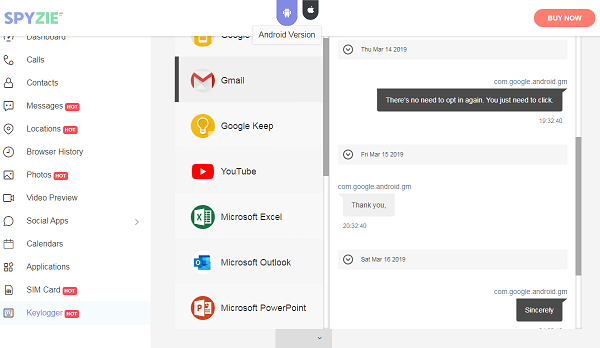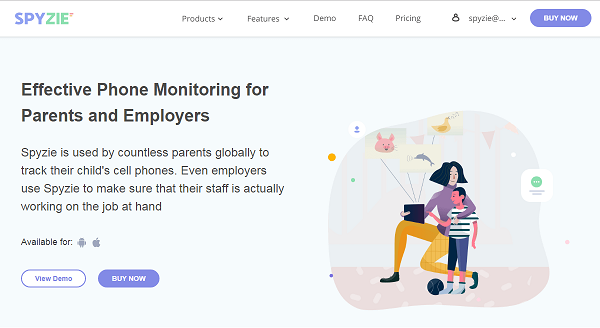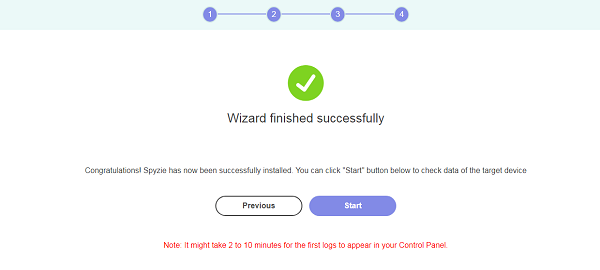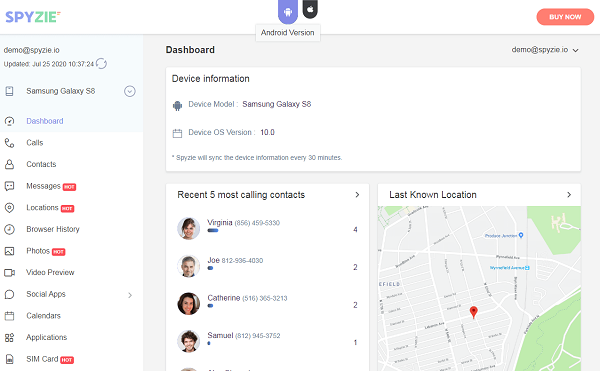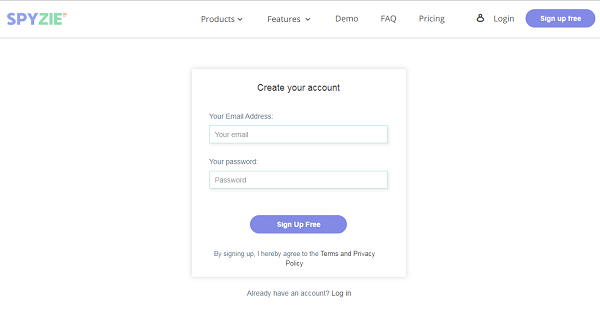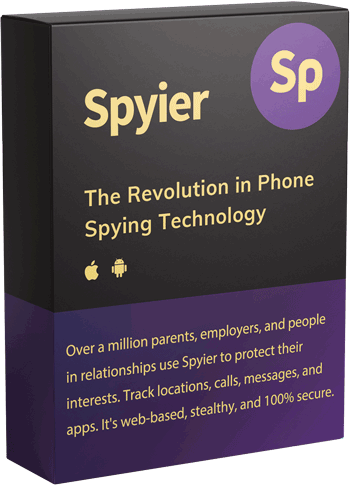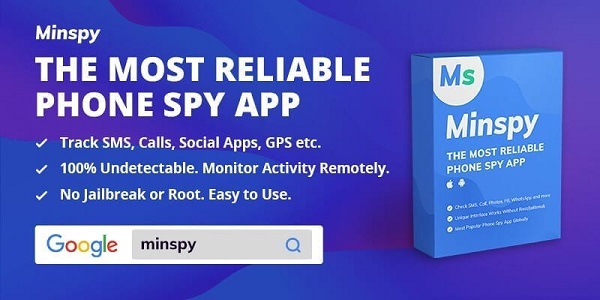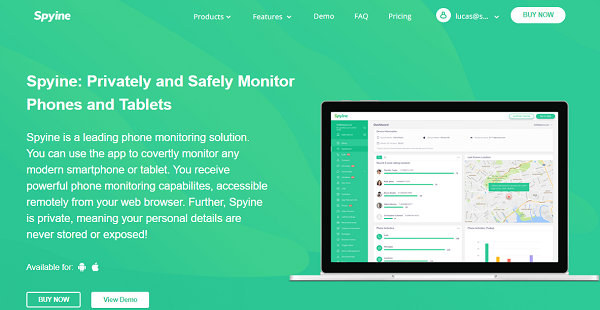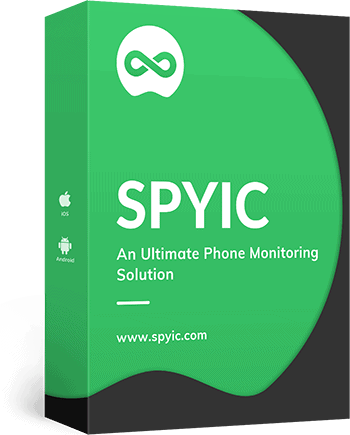Have you ever used an Android keylogger apps? If not, then you first need to know what a keylogger apps is. It’s simply a software that records keystrokes from the targeted phone, tablet, or computer.
The recordings can then be filed and submitted to a remote location for your view.Back in the day, the keylogger belonged to computers. Now, that’s not anymore since more than 80% of the world’s population uses Android.
So, keyloggers have developed to consider phones too, not to mention they have evolved to something else altogether. We have five of the excellent ones that will record keystrokes, among other things.
Let’s go through them to see how they work and why they are a preference to many.
Part 1: Spyzie Android Keylogger:
The first one on the list is a rising star that will record anything the user types on their Android phone. You may have seen Spyzie during your search or in prominent news outlets such as iGeeksBlog.
It has many features in it, and one of them is the keylogger. Using it means your target will never be in the know. It has a valuable specification we call the stealth mode feature. This is what enables it to hide after installing it on the victim’s phone.
Once it records the keystrokes, Spyzie stores them in log files that you can access via the internet. It’s easy to see what was typed in specific applications. Why? Because this solution groups them that way.
So, you will see the messages under the relevant icon, WhatsApp under their green trademark speech icon, etc. Now, having an app that can hide after installation, and it shows you the results remotely is unconquerable.
All you need to do is register for the Spyzie Android keylogger app free on the main website. Later you will get instructions on your email after choosing the best subscription for you. Once you install and activate the stealth mode, you are good to go.
The information will be available in your account, and you can log in anywhere. The dashboard in your account is compatible with all browsers. That means you only need an internet connection to see what your target is typing.
Spyzie will record other things as well from the targeted Android. They include calls, contacts, social media activities, and more. You can read more about the features on the main website. Don’t forget to click on the demo button to see how it works.
Since there is a lot of hacking these days, Spyzie does something about that to protect the information you obtain. It does that by syncing the keylogger reports and other details in your account when you log in.
So, there is nothing stored when you leave. When using Spyzie, one thing is clear, the setup will be quick, and there will be no rooting whatsoever. It works with Android 4.0 and above.
Here are the steps you need to start recording keystrokes on the victim’s phone.
How to Use the Spyzie Android Keylogger:
Step 1: Sign up for a new account on the Spyzie website using your email address and a password. Next, choose the Android robot and proceed to select one of the plans.
Step 2: You will later receive a confirmation email with the login details, setup instructions, receipt, and a download link.
Step 3: Use the sent link to install Spyzie on the target’s Android. Make sure you activate the stealth mode before you wind up the installation.
Step 4: Log in to your account remotely using another device and wait for the syncing to complete. The dashboard will then reveal with the phone’s summary and features on the left.
To access the keylogger, go to the bottom left and click on it.
Part 2: Spyier Android Keylogger:
Another Android keylogger that will record keystrokes decently is Spyier. It’s applicable to version 4.0 and above with no rooting before its use. The cutting edge technologies allow it to fetch the log files without such tricks.
Spyier requires one-time installation on the targeted phone. Since it has a stealth mode, activating it means that it will work in the background invisibly. You get the results in your online account. You can access it as long as you have an internet connection.
Part 3: Minspy Android Keylogger:
You can also rely on Minspy to get the keystrokes from the latest Android devices. It’s also compatible with lower versions up to 4.0, and you also don’t need any rooting to proceed. After installing it once on the culprit’s Android, you are good to go.
It has the stealth mode for hiding purposes. That means your target will never detect its presence. Accessing the recorded keystrokes is via your account, which you can access remotely. They are all grouped according to applications that demanded the keyboard input.
Part 4: Use Spyine Android Keylogger:
Spyine keylogger is also applicable to Android 4.0 and above. It requires a one-time installation and stealth mode activation. After that, you are free to check what is recorded in your online account.
The web portal will show you all the log files and what they contain. So, if you need the Gmail password, you only need to click on its icon to see what was typed. Spyine uses no rooting tricks before the one-time installation.
Part 5: Use Spyic Android Keylogger:
Lastly, we have a veteran in the phone monitoring industry. It’s the Spyic tool that has the keylogger, among other features. Millions of people have also used it in more than 190 countries.
The fame results from its simple setup process and convenience in accessing the data. It’s compatible with Android 4.0 and above. Spyic requires you to install it once on the targeted phone and activate the stealth mode.
You later get the keystrokes in your online account. You can also use it to record calls, contacts, browsing history, location, etc.
Conclusion:
We call the above list the five excellent keyloggers because of how they work. Whether you are an amateur or computer expert, you only need to read, understand, and apply. Also, they work in a way that you don’t get discovered.
Seeing how it works can start by choosing Spyzie. Later, you will have an app that will be recording everything you need from the Android targets.